Best Places to Share Google Review Link
October 24, 2025

Before delving further into this topic, please create or verify your Google My Business (aka GMB or Google Business Profile.) If you've done both. Read on and explore the benefits of having a Google reviews link for your business, how to create and share it, and more.
Google reviews heavily influence the purchasing decisions of your customers and window shoppers, if you're in business, you should definitely have a review link to share to get more reviews and improve your brand's reputation to attract new customers.
In 2023, 98% of people read online reviews for local businesses, and 87% of those searches are done on Google.
Most of your customers are likely searching for your services on Google Maps, Google Search, or hearing about it through word of mouth. Thus, the importance of having a review link to share is that it increases your success in converting prospects to support your business from the reviews you receive.
TL;DR
What is a Google review link?
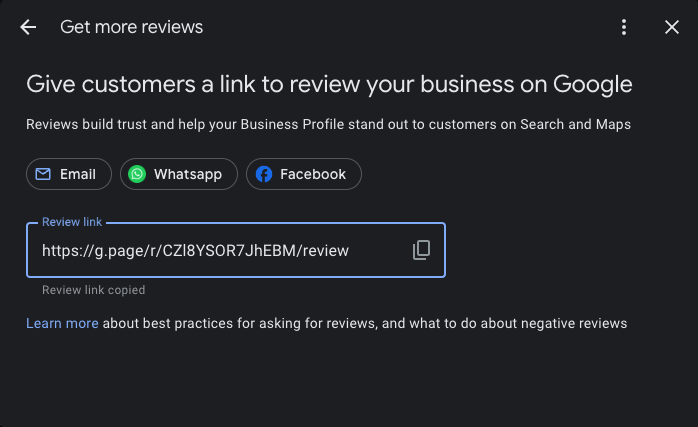
Your Google reviews link is a shortcut to your reviews section where customers can directly write a review.
Instead of having your customers look for your Google Business Listing, you can generate the reviews link and share it to them directly to simplify the process of collecting feedback. This usually results in more reviews as you minimize the friction and clicks your clients need to do.
You can reap the benefits of this experience even more with a review generation campaign.
Benefits of having a Google review link for your business
Echoing the above, when you have a Google reviews link to share with your customers, you can collect more of them as it is easier for people to leave a review. They no longer have to search for your business on Google Search or Maps. It redirects to your Google review section.
We've shared a few benefits of Google reviews link already, such as it makes it easier for clients to leave a review, and as a result, you potentially can get more reviews, but what does this mean for your business?
1) More reviews equal more sales
Customers trust you more as your online reputation improves. Reviews establish trust for potential customers.
Think about how you make purchasing decisions, if you're like most people, you read through a few reviews before submitting an order.
95% of customers read online reviews before buying products and 49% of consumers treat them almost like personal recommendations (2024).
2) Increases SEO ranking
Reviews are a good indicator of how well your business will rank for Google searches. It is one of the many things that can influence your Search Engine Optimization(SEO) strategy. You should consider sharing a Google review link for this reason.
Google prioritizes local businesses with positive reviews. Ultimately driving more traffic to you from those nearby searching for your services.
You can learn more about how Google reviews impact your SEO here.
How to generate a Google review link
You can create a Google review link with the following methods:
Method 1) Use a free Google Review Generator
Simply type in your business name using Reputigo's Google review link generator and copy and paste your link.
Method 2) Log in to your Google Business Profile
1) Look for a "Get more reviews" button under the 'Promote' tab or Google Business Profile tabs located below your business name. The button can also show up as 'Ask for reviews'.
Note: Depending on your type of business and account completion, you may have to scroll down or click the arrows in order for the option to appear.

2) Click on 'Get more reviews'.
3) Copy the URL and share it across your social media platforms, on physical marketing handouts in the form of QR codes, or in your reputation management software to automate the review collection process.
Method 3) Open Google Maps
You can do this on desktop or the app.
Via Desktop
1) Search for your business.
2) Find your listing and click on the "write a review button."
3) Copy the URL in the address bar on top of your screen and share.
Via Mobile
1) Enter your business name
2) Click on your listing or scroll down

3) Click 'Get more reviews.'
4) Copy Google Reviews URL link and share through texts or emails.
Method 4) Open Google Place ID Finder
The fourth way to generate your Google Review Link is to use Google's Place Finder. For this method, you do not need to be signed into your Google Business Profile.
1) Search for your business and select.

2) Copy the unique Place ID (uniquely generated selection of letters and numbers.) Photo sample: ChIJ5SESyCG3woARpiHpoLqoMYg
3) And paste at the end of this URL:
https://search.google.com/local/writereview?placeid=
4) Now you have a Google review link to share!
Where to share Google review link
You can share your Google reviews link in many ways and different forms such as a QR code, through a Google Review Card powered by NFC technology, or with review generation software.
Regardless of how you distribute and share your link, you are bound to get more reviews from simply just asking with the link. You never know until you ask!

Ways to share
Through Email or Text Messages
80% of reviews originate from post-purchase emails.
Sending a branded email with your Google reviews link is a great way to raise brand awareness. You can also use it as an opportunity to gain valuable feedback, as emails are more customizable than text. You would not want to receive a long text, neither would your customer.
When it comes to emails, be succinct, and make sure your SMS message contains your Google review link and is short.
You can try Reputigo's automated follow-ups to send customized Google Review invitations to generate more reviews. The best part, you can capture even more reviews with Reputigo by creating campaigns that send multiple texts and emails based on a schedule you select.
Use NFC Tap Review Cards
A Google review card is a physical card linked to your Google reviews page. By handing these to your customers at the end of a job, it makes leaving a review as easy as scanning a QR code or tapping their phone. Instead of asking customers to "search for us on Google and leave a review" - which adds friction and kills your response rate - the card takes them directly to your review page in two seconds.

Here's how it works: After you finish the job and the customer is happy with your work, hand them the card and say, "If you're happy with the work, I'd love a quick review. Just scan this code with your camera." Most smartphones automatically recognize QR codes when you point the camera at them - no app needed.
Learn more about Google Review Cards here.
Use Google Review QR Codes
Tools are widely available nowadays to generate QR codes, and you could easily print some for your technicians to share while they are out and about. You can print free QR review codes from our templates here. Be sure to copy and paste your review link as per the instructions.
You can also place them on your receipts, countertops, door hangers, yard signs, and other creative marketing products.
You might be wondering why you would want to share a Google reviews link on a yard sign or door hanger. Well, it would allow your prospective customers a chance to read your reviews, too. A little bit unorthodox!

Create a process to share
Strike while the iron is hot. If your customer is at your counter or with your technician getting ready to pay, you can ask them to scan your custom QR code that links to your Google Business Page. Equip them with printouts or QR codes on their phone.
Alternatively, you can use reputation management (review generation) software to automatically follow up with your clients, so you don't have to.
A good program is customizable to your business needs and requirements. Prioritize simplicity and affordability.
Most reputation management programs will either share Google review links through text(SMS) or email. Depending on your customers, your results will vary according to which channel they are most responsive to. Both work, but ultimately your Google review collection strategy will require you and your team to be proactive in asking, or you can skip that outright with Reputigo's SMS and email review request software.
Reasons you wouldn't want to share a Google review link.
Most customers are open to leaving a positive review, especially if you make the process easy with a Google review link. However, not everybody is comfortable asking, for the reasons of receiving a negative review or a dishonest one, and your concerns are shared by many business owners.
It sucks when you receive a bad review because it leaves a blemish on your online reputation. While it is something to be cautious about, you can still turn a negative review into a good one. Look at it this way.
Every 9 in 10 customers would overlook a negative review if it is responded to adequately.
If you respond as soon as possible and take inspiration on how to respond to negative reviews, like the example below. You might be able to recover the customer and even earn respect from your prospective customers.

By the way...
If your customer has already had a bad experience, they would have already vocalized it and left you a review. Think about your experiences at a restaurant or barber or when you used a service that did not meet your expectations.
More likely than not, it is your regular and happy customers who have not left a review because they haven't had the chance or been asked to write one up. You would have far more reviews if you asked every customer.
70% of customers would leave a review if they're asked.
You could also try being more selective in who you ask, even with Reputigo's reputation management software. You can pick and choose and create custom lists with customers you think would leave a good review and then send automatic Google review follow-up invitations.
FAQs
How do I send my Google review link to customers?
The most effective way to send your Google review link is via text message within 24-48 hours of service completion, which achieves a 35-40% response rate.
Where should I share my Google review link?
Share your Google review link across multiple touchpoints: email signatures, post-service follow-up messages, website footer, social media bios, QR codes on business cards, and printed on receipts or table tents.
What's the best way to ask customers to use my review link?
Ask within 24-48 hours of service completion with a personalized message that references the specific service provided and includes your direct review link.
Can I use my Google review link in marketing materials?
Yes! Your Google review link is a valuable marketing asset that should be featured on your website (header/footer buttons), email signatures, social media bios, sales proposals, and flyers.
How much does Reputigo cost?
You can affordably collect reviews with Reputigo. The platform offers a $0 forever free tier.
For more advanced features, we have clear, flat-rate plans that start at $14.95 per month - less than 50 cents a day. These upgraded plans let you send SMS, personalize messages, and automatically follow-up on reviews so you get more.
For more advanced features, we have clear, flat-rate plans that start at $14.95 per month - less than 50 cents a day. These upgraded plans let you send SMS, personalize messages, and automatically follow-up on reviews so you get more.







